How Is Completeness Calculated in the Demand Screen?
Which fields are included in the calculation, and how are they weighted?
In demand management, certain mandatory information must be provided when entering a demand before it can be forwarded for approval. The completeness check supports this process by indicating the degree of completion in percent. Only once a defined threshold (e.g., 80% or 100%) is reached can the demand be procedurally submitted for approval.
How does the calculation logic work?
The completeness progress is calculated based on standard fields, which are weighted in the overall calculation. For each relevant field, the customization defines:
-
Whether the field is included in the calculation
-
What percentage a fully completed field contributes to the total completeness
Field weighting in the standard setup
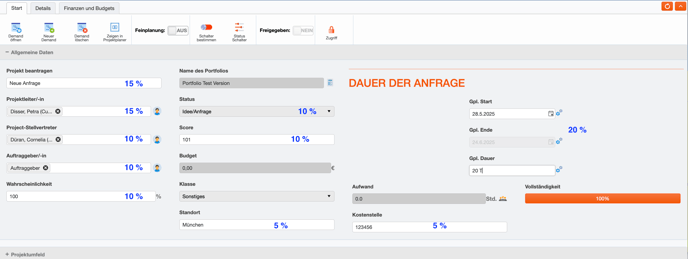
- Name 15%
- Project Manager 15%
- Deputy Project Manager 10%
- Project Sponsor 10%
- Score 10%
- Category 0%
- Location 5%
- Cost Center 5%
- Schedule/Dates 20%
- Status 10%
- (Optional: Probability 10%)
What Can Be Customized?
The weighting of individual fields can be customized to fit client-specific requirements. This allows for individual control over which pieces of information are most important in the process.
Why Is the Completeness Check Relevant to the Process?
In practice, a minimum level of completeness is required before a demand can be submitted for approval. This threshold serves as a quality assurance measure to ensure that all relevant information is provided.
Example: A demand may only be submitted for approval once it reaches 80% completeness.
What Are the Benefits of the Completeness Calculation?
-
Transparency regarding the current state of data entry
-
Quality assurance before progressing in the process
-
Support for the approval decision
-
Flexibility through customization
Technical Information on Field Configuration
In the config.js file
fieldsSettings: [{
id: 'pmo_name',
calculationShare: 15,
visible: true,
readOnly: false
},
{
id: 'pmo_parent_name',
calculationShare: 0,
visible: true,
readOnly: false
},
{
id: 'pmo_project_leader_nicename',
calculationShare: 15,
visible: true,
readOnly: false
},
{
id: 'pmo_costs_total_planned_iv',
calculationShare: 0,
visible: true,
readOnly: true
},
{
id: 'pmo_project_client_nicename',
calculationShare: 10,
visible: true,
readOnly: false
},
{
id: 'pmo_project_dm_status',
calculationShare: 10,
visible: true,
readOnly: false
},
{
id: 'pmo_project_score',
calculationShare: 10,
visible: true,
readOnly: false
},
{
id: 'pmo_project_dm_mc_schedule',
calculationShare: 20,
visible: true,
readOnly: false
},
{
id: 'pmo_project_dm_mc_costs',
calculationShare: 0,
visible: true,
readOnly: false
},
{
id: 'pmo_project_dm_mc_scope',
calculationShare: 0,
visible: true,
readOnly: false
},
{
id: 'pmo_project_probability',
calculationShare: 10,
visible: true,
readOnly: false,
defaultValue: 100
},
{
id: 'pmo_project_deputy_nicename',
calculationShare: 10,
visible: true,
readOnly: false
},
{
id: 'pmo_project_site',
calculationShare: 0,
visible: true,
readOnly: false
},
{
id: 'pmo_project_costcenter',
calculationShare: 5,
visible: true,
readOnly: false
},
{
id: 'pmo_project_dm_category',
calculationShare: 0,
visible: false,
readOnly: false
},
{
id: 'pmo_project_dm_class',
calculationShare: 10,
visible: true,
readOnly: false
},
{
id: 'pmo_effort_assigned_ex',
calculationShare: 0,
visible: true,
readOnly: true,
showSelector: true
},
{
id: 'pmo_effort_days_assigned_ex',
calculationShare: 0,
visible: true,
readOnly: true,
showSelector: true
},
{
id: 'pmo_description',
calculationShare: 0,
visible: true,
readOnly: false
![2020Logo_CanDo.png]](https://wissen.can-do.de/hs-fs/hubfs/2020Logo_CanDo.png?height=50&name=2020Logo_CanDo.png)