Configuring and using the mobile app
The smartphone app is available free of charge to all Can Do customers. The app is available for Apple's IOS and Google's Android and can be downloaded from the App Store or Play Store.
In general, the application needs to reach the Can Do server via the Internet. This is no problem for Can Do Cloud customers. For in-house solutions, the customer's administration must first allow this access, if necessary via VPN, which must then be activated on the smartphone.
The easiest way to get everything going is to use the employee application in your browser.

At the top right you can see the logos of the two stores.
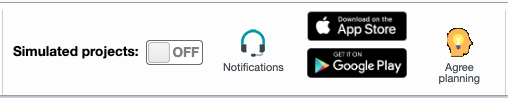
Clicking on one of the logos opens a window with two pieces of information. The QR code can be captured with the phone's camera and will take you directly to the download in the relevant store
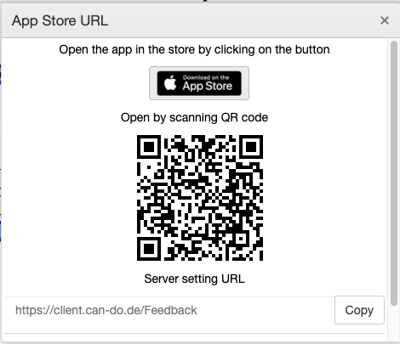
Once the application has been installed and started on the phone, the path to the server must be specified. This is shown at the bottom of the window.
Then all you have to do is log in with your login details (user and password). After that, everything should work. If the application cannot access the Can Do server, it will report this. Either the path is not correct or there is a restriction on your side.
We are happy about every positive feedback in the store.
![2020Logo_CanDo.png]](https://wissen.can-do.de/hs-fs/hubfs/2020Logo_CanDo.png?height=50&name=2020Logo_CanDo.png)