Project prioritization - the project score
In Can Do, a so-called score value can be assigned to each project. What is the function and how is this value handled?
In portfolio management, the project score refers to a quantitative assessment assigned to a project based on various criteria to evaluate its significance, potential contribution to business success, or strategic alignment compared to other projects. These criteria may include financial metrics (such as ROI, net present value, internal rate of return), strategic importance, risk level, resource requirements, market potential, or alignment with corporate goals.
Using a project score in portfolio management allows decision-makers to evaluate and prioritize projects more objectively. This ensures that the company's resources (such as capital, time, and personnel) are efficiently allocated to projects that promise the greatest benefit or contribute most effectively to achieving strategic objectives.
The specific process for calculating the project score and the chosen criteria may vary from organization to organization. Often, a weighted scoring model is used, where each criterion is assigned a weight reflecting its relative importance. The overall assessment of a project is then derived from the sum of the weighted evaluations for each criterion.
This methodical approach promotes transparency and objectivity in the decision-making process and helps minimize subjective bias by providing a structured basis for comparing and selecting projects.
In Can Do, this numerical value exists once per project. The value can also be negative if the project, for example, only incurs costs but does not provide any benefit (adjustments for legal changes, etc.).
The value can be changed in the project request form in Demand Management and in the Portfolio app.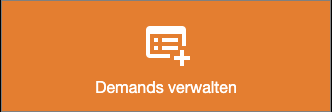

Furthermore, in the Project Planner app, in the project properties (where the field is referred to as 'benefit').

The score is considered alongside risk for project decision-making and evaluation.
The goal is always to execute projects with high scores and low risk.
Therefore, the score is optionally displayed in many apps:
- In the Project Planner app, in the 'Detailed' table.
- In the Portfolio Management app, in the table.
- As a selection criterion for the bubble chart analysis.
- In various dashboards.
Within a portfolio, the metric of the score should always be consistent to enable project comparisons.

Currently, Can Do only utilizes the score in one place within its algorithms and AI. The recommendation for resource overloads (immediate action, ignore, etc.) takes into account the score of conflicting projects in case of conflict, albeit minimally.
Otherwise, the value is only stored and displayed in various instances.
![2020Logo_CanDo.png]](https://wissen.can-do.de/hs-fs/hubfs/2020Logo_CanDo.png?height=50&name=2020Logo_CanDo.png)