Staffer
What is the purpose of the Staffer?
In many companies, the organizational structure follows a line or matrix organization: the company is generally structured hierarchically into departments (divisions, departments, teams, etc.). Projects serve a cross-functional role and involve employees from various departments.
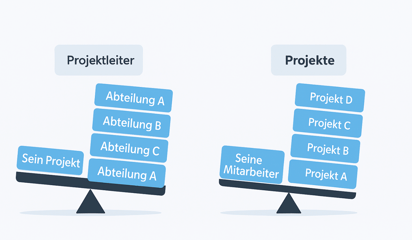
The Tool provides a dedicated view and tailored usability for both the project manager and the department head: The project manager plans and works using a network diagram, so the software offers a graphical interface (Gantt chart) for this purpose.
The department head, on the other hand, plans and works more in a “matrix” style — which is why Can Do provides a tabular user interface. This tabular view is known as the Staffer.
Requesting Resources from Departments
When planning a project in the Project Planner App (Gantt), the project manager typically no longer assigns specific individual employees to project elements (e.g., work packages, phases), but instead assigns departments as "virtual resources."
The project manager then defines the required capacity for these virtual resources.
Can Do’s project management software already detects and displays potential overloads within the relevant department at the point of assigning virtual resources.
Can Do supports a variety of assignment types for resource planning:
-
A specific individual has been assigned to a work package
-
The project manager requests (virtual) resources from various departments with different effort levels for a package
-
Multiple people (as many as needed) from a department are requested
-
The project manager needs one or more individuals with specific skills
A key advantage of this solution is the immediate visibility of department overloads.
If a department is overloaded, the department head cannot fulfill the staffing request from the project. In that case, the project manager must adjust the plan or the request so that the department has a realistic chance of meeting the demand.
Assigning Requested Resources to Projects
When the department head opens the Staffer for their department, they see all resource requests for the current month along with the workload of their team members.
To fulfill the requests from various projects, the department head must allocate the requested capacities per project (or package) to their staff — without overloading them.
To do this, the department head simply enters the amount of work they want to assign to each employee from the request into the Staffer. The following scenarios are possible:
-
The employee has not yet been assigned to the project.
By assigning the employee to the project (or package or phase) in the Staffer, the department head makes this person automatically visible to the project manager in the graphical view of the project within the corresponding project object. -
The employee is already assigned to the project, and the department head changes the workload in the Staffer.
The assigned effort is updated in real time in the work package within the Gantt chart (project manager’s view). -
An existing assignment is deleted in the Staffer (by entering “0”).
The resource is also removed from the project plan accordingly. -
The assignment is intended to be removed, but Can Do project intelligence does not allow it because actual hours (time reports) have already been recorded by the employee.
In this case, the input value in the Staffer is automatically corrected to the sum of the recorded actual hours (minimum value).

![2020Logo_CanDo.png]](https://wissen.can-do.de/hs-fs/hubfs/2020Logo_CanDo.png?height=50&name=2020Logo_CanDo.png)