What is base load and how can it be planned individually for each resource?
Create base loads with the table planner
Basic workloads are tasks that an employee does 'on the side'. This could be 'talking to colleagues', 'creating travel expenses' or even more time-consuming tasks such as 'processing tickets'. The special feature of these tasks is that they are not planned individually in work packages, as this is far too time-consuming. Instead, a percentage (or directly hours or days) of the basic workload is blocked in a time cycle, for example monthly.
A resource can have different base loads in parallel. Administrative staff in particular have 80% or 90% of their time scheduled for such base loads.
The peculiarity of this type of planning is that it is not possible to predict exactly how much time will be spent on this type of work on any given day. For example, an average of 10% of the work per month is spent on travel expense claims, but this does not mean that the resource spends a few minutes on it every day. Rather, the resource spends 2-3 hours on it on one or more days. That's why this planning topic is ideal for Can Do's Watermodel, which automatically distributes such dynamic models. By recording the time spent on the base load, the system knows how much time has been spent on this work and considers the resource to be 'scheduled' for that day. Since this amount is higher than the average for the month, the expected amount of work for the rest of the month is reduced accordingly.
The implementation is done with the "Table Planner" application. Usually one or more different base load projects are created, always for one year (or several years).

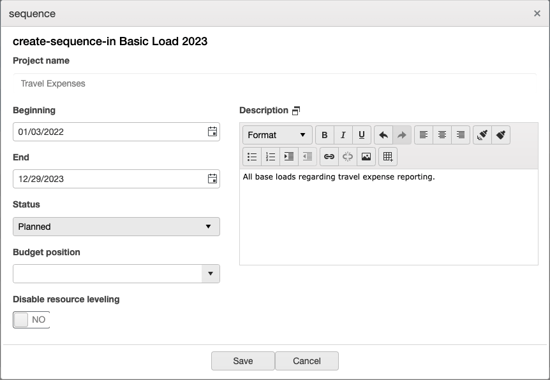
Within the base load projects, base load work is then generated and the persons are assigned.
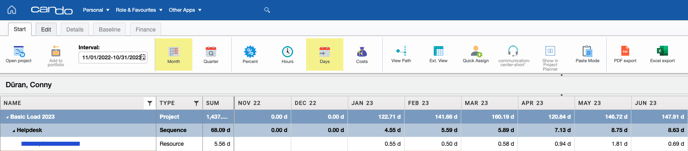
Sequences have been developed to do this quickly. A sequence is a set of, for example, monthly packages that represent the basic load in the system.
With the Quick Resource function, the resources can now be selected and automatically assigned a value per month. The resources then receive this value each month as the amount of work for the corresponding base load work.
Each cell for the resource and base load start can now also be changed and adjusted.
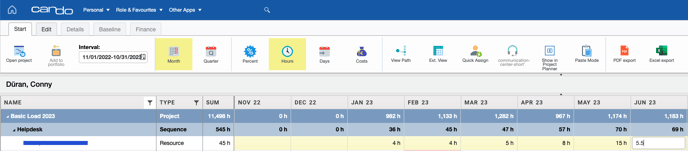
![2020Logo_CanDo.png]](https://wissen.can-do.de/hs-fs/hubfs/2020Logo_CanDo.png?height=50&name=2020Logo_CanDo.png)