Department Heads with Can Do
Which apps support a department head in their tasks?
The department head is responsible for their department and primarily ensures the smooth operation of day-to-day business. To help their department work as effectively and efficiently as possible, Can Do provides a variety of apps that support the department head in their tasks. Here, we briefly introduce the most important ones:
Master Data

The first step in working with the Can Do System is to set up the resource master data. The HR Management Suite includes the appropriate apps where departments, teams, resources, and skills can be manually entered. Additionally, employees' working time models and hourly rates are stored using these apps. For larger organizations, it is advisable to import the master data from an external system and keep it up to date via interface.
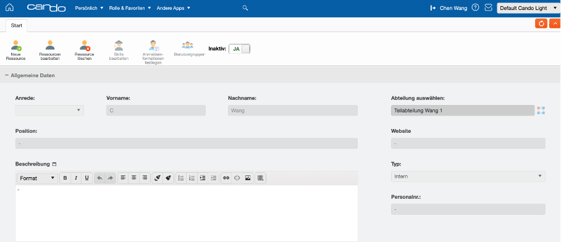
Planning and control of work
For scheduling departmental work, the apps mainly used are table planning and project planner.

The activities that arise but do not belong to any project are commonly referred to as basic load or baseline workload. Detailed planning is not possible here, but it is important to capture these tasks in the system as they reduce the capacity of the department. Tabellenplanung enables convenient recording of such efforts in periods: for example, a flat rate of 25% per month can be allocated per employee, thus the resource is only available for planning in projects with the remaining 75%.
Employees report their hours on basic load, allowing for a comparison between the stored values and reality, followed by optimization of the planning.

Departmental projects with the classical project structure, meaning initiatives divided into phases and packages, are planned by a department head or project manager using the Gantt view in the project planner.


You can find articles on the differences between project business and daily business here.

In the company, project planning is done by project managers, and the allocation of employees to projects is done by the respective department heads. Can Do offers a tool called Staffer for coordination between projects and departments. The requests, meaning the departmental efforts planned by the project manager in the project, are consolidated and visible for the department head in the Staffer table. There, they can be directly allocated to individual employees.
This view provides an overview
- of all planned work in the selected period for individual employees (project work as well as non-project work such as basic load and vacation)
- the remaining capacity of the employees
- and the requested capacities.
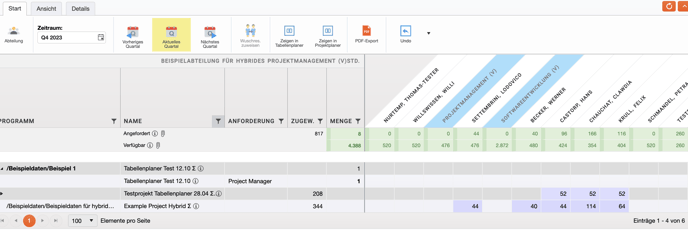

An overview of the department's workload and its employees is provided by the capacity analysis, in addition to the previously mentioned Staffer. The graphical representation can be displayed for individual employees and entire department(s) and not only helps identify available capacities and overloads but also facilitates long-term planning.
If Can Do Demand Management is used, the scheduled but not yet approved initiatives and projects can be included.
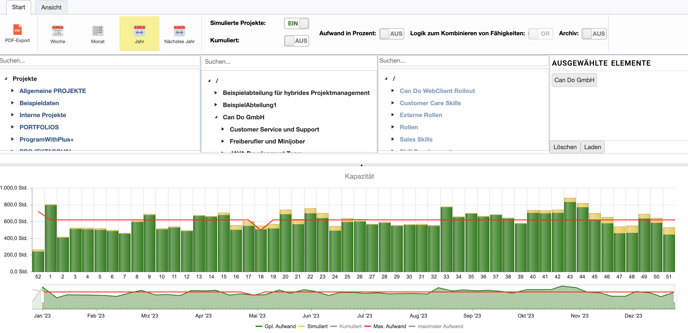
 The Department Head Suite offers additional helpful apps that display the workload and available capacity of a department or team. One popular view is the Team's Work app: in addition to information on workload and available capacity, it lists planned projects and packages for individual employees in the selected time period, along with the hours already reported on them. Status and potential risks in the objects are also displayed.
The Department Head Suite offers additional helpful apps that display the workload and available capacity of a department or team. One popular view is the Team's Work app: in addition to information on workload and available capacity, it lists planned projects and packages for individual employees in the selected time period, along with the hours already reported on them. Status and potential risks in the objects are also displayed.

![2020Logo_CanDo.png]](https://wissen.can-do.de/hs-fs/hubfs/2020Logo_CanDo.png?height=50&name=2020Logo_CanDo.png)